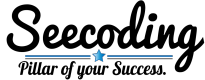Creating a photography website is the first step towards creating an all-in-one business platform for you to host your portfolio, share your work, manage clients, and promote your photography business. Moreover, with no-code website builder platforms at your fingertips creating your photography website is easier and more cost-effective than ever before. But what is the best website builder for photographers?
Let’s take a look at some of the top photography website builders on the market and what makes them so great. But first, why do photographers need a portfolio website in the first place?
Why do photographers need a portfolio website?
What’s the first thing you do when thinking about buying a product or a service from someone? You Google it to find more information about it and make an informed decision. Whether you’re buying a new pair of headphones or hiring a photographer, the process remains the same. It makes sense then that creating your own photography website should be your first step towards promoting yourself and catching people’s eyes as a photographer.
Photography portfolios have long been a critical requirement for photographers and in the early days, physical portfolios were a must have. We have come a long way since the days of physical portfolios and today, photography portfolios are hosted online and do a lot more than simply showcase examples of a photographer’s work. Creating a photography portfolio website can be the starting point for elevating your photography business and attracting more clients. It can also be the perfect platform for you to create a personal brand around your work and market yourself better.
Since portfolio websites are such a critical requirement for photographers, it is important to do your due diligence and research properly when selecting your photography website builder. A website builder like Pixpa which is optimized for the needs of photographers is the best choice because it comes packed with features that a photographer needs. Features like client galleries, ecommerce enabled galleries, blogging tools and integrations with print labs can go a long way in helping you level up your photography business. Here are some of the top 25 reasons why Pixpa is the website builder of choice for photographers and creative professionals.
Here are the 9 best website builders for photographers:
Here are some of our top choices for the best photography builders for photographers!
1. Pixpa
Pixpa is an all-in-one, no-code website building platform that simplifies website building for everyone. You can create pixel-perfect portfolio websites or even single-page websites using a full range of professionally designed, mobile-optimized and responsive templates. It’s the perfect website-building platform of choice for photographers because it has been designed with their needs in mind. From client proofing tools to eCommerce enabled online galleries to showcase and sell your work, Pixpa gives you everything you need to share, sell and promote your work – all in one place!
FEATURES
-
A wide range of photographer-friendly, professional, mobile-optimized portfolio website templates.
-
No-code website builder allows you to design and customize your website using a simple but powerful visual editor and drag and drop page builder.
-
Integrated SEO and marketing features. Complete suite of SEO tools and marketing features like announcement bars, cookie consent bars, marketing pop-ups and more.
-
A full-fledged eCommerce builder allows you to sell products, services and digital content.
-
Built-in blogging tools enable you to create, schedule and publish blogs all from a single platform.
-
Full-featured and comprehensive client proofing platform allows you to create custom public or password-protected, private galleries for clients. Clients can view, share, shortlist and even order prints from Pixpa’s client galleries.
-
SSL security on all websites, irrespective of pricing plan.
Pros
-
Photographer-friendly website builder which is extremely easy to use and allows you to create a full-featured photography website without touching a single line of code.
-
Extremely customizable with options for using custom CSS and HTML code.
-
Comprehensive e-commerce tools for photographers, including ecommerce galleries for selling photographs as prints or digital downloads.
-
No commissions are charged on sales made through your website.
-
Full-featured client-proofing platform.
-
100% ad-free experience.
-
24×7 customer support with a response time of under 3 minutes.
-
Extensive help website with step-by-step guides and tutorials.
Cons
-
Lack of a freemium model or free plans.
-
Custom domain names must be bought from a third party.
Pixpa Pricing
-
Basic $5/ Month
-
Advanced $25/ Month
-
Professional $15/ Month
-
Creator $10/ Month

Visit site – Pixpa
2. Squarespace
Squarespace is an extremely popular website builder and is perhaps best known for its YouTube sponsorships but that’s not all. It is a very versatile platform and provides a comprehensive,easy to use and user-friendly platform suitable for all users. It also offers excellent customer support and regular updates which is a must-have for any website builder. It is a paid platform but 100% ad-free which ensures a good user-experience at all times.
FEATURES
-
A good range of modern and minimalistic templates that are customizable according to your needs.
-
The rich image manager allows users to add and organize images via an easy to use drag and drop mechanism.
-
Full-fledged eCommerce facilities allow you to sell products through your online store or a POS (Point of Sale)
-
Extensive third-party plugins for added functionality.
-
Built-in SEO tools to ensure your website performs well in search results.
Pros
-
No-code platform that is intuitive and user-friendly.
-
100% ad-free experience.
-
Squarespace makes custom domain names available with all pricing plans.
-
Full-featured and scalable eCommerce capabilities.
-
Excellent 24×7 customer support and comprehensive knowledge base.
Cons
-
Squarespace can be fairly expensive with pricing plans beginning at $14 per month.
-
Some features like email marketing need to be purchased separately.
-
No client-proofing tools.
Squarespace Pricing
-
Personal $16/ month
-
Business $23/ month
-
Basic Commerce $27/ month
-
Advanced Commerce $49/ month

Visit site Squarespace
3. Wix
Wix is another popular website builder with a focus on design and customizability. Wix’s main advantage is the advanced design tools and its ADI. The Wix ADI or Artificial Design Intelligence is an advanced tool based on artificial intelligence which can create a custom website automatically based on the parameters given by the user. This tool is especially useful for users who are beginners to website building and want to build a website quickly and easily.
FEATURES
-
Wix’s powerful drag-and-drop editor offers a great deal of flexibility and customizability..
-
Over 500+ full-customizable templates.
-
Easy-to-use blogging platform with an intuitive dashboard that allows you to design and manage your blog as per your needs..
-
Personalized SEO planning tools are great for beginners who need a guided approach to website building.
-
Wix ADI can automatically create websites based on parameters given by the users.
-
Velo is Wix’s full stack open development platform that allows you to create, manage and deploy custom web apps.
Pros
-
Over 800+ fully customizable templates.
-
The Artificial Design Intelligence (ADI) makes creating your website easier and more efficient even if you are a beginner.
-
The drag-and-drop design interface is easy to use and understand. Wix offers a good deal of flexibility and customizability.
-
The mobile editor is perfect for making sure you’re building a properly mobile-optimized website.
Cons
-
The freemium model may be attractive to some people but it comes with the significant downside of having to run ads on your website.
-
The Wix Editor has the advantage of customizability but the drag and drop mechanism can make Wix extremely unstructured and difficult to use for new users.
-
Wix implements bandwidth limits on their cheaper pricing plans which can negatively impact your website.
Wix Pricing
-
Free plan: – $0
-
Combo plan: – $16/month
-
Unlimited Plan: – $22/month
-
Pro plan: – $27/month
-
VIP plan: – $45/month
-
Business Basic (ecommerce): – $27/month
-
Business Unlimited (ecommerce): – $32/month
-
Business VIP (ecommerce): – $59/month
-
Enterprise: – Custom pricing

Visit site Wix
4. SmugMug
Like Pixpa, SmugMug is a platform especially geared towards photographers. SmugMug’s main selling point is its image hosting, client proofing and eCommerce tools. It also offers a good deal of flexibility in its pricing plans to allow users to only buy what they need. While the website building tools are a little limited, SmugMug offers a range of features and tools for image hosting, sharing and storage which can be useful for photographers.
FEATURES
-
Unlimited, full resolution photo storage.
-
Custom portfolio and website building tools.
-
Advanced search features allow you to find photos in your gallery in an instant.
-
Upload and access photos from anywhere.
-
Auto-fulfill print orders from world-class print labs.
Pros
-
Beautifully-designed, mobile-responsive portfolio templates
-
SmugMug can help you create a portfolio website really fast and without much hassle. This makes it good for users looking for a quick and easy solution.
-
Wide range of ecommerce options for selling your photos.
-
Since SmugMug is designed with the needs of photographers in mind, it offers a good range of tools and features suitable for a photography portfolio.
Cons
-
Limited templates.
-
Customization and website building tools are limited.
-
No free plan.
SmugMug Pricing
-
Power – $13/ month
-
Portfolio – $28/ month
-
Pro – $42/ month

Visit site SmugMug
5. Adobe Portfolio
Adobe Portfolio is a portfolio-building tool that comes free with the Adobe Creative Cloud. It includes features for building a full-fledged portfolio website as well as simple single-page websites for photographers looking for a more simple portfolio creation tool. With Behance and Lightroom integration, Adobe Portfolio is perfect for creatives, especially if you are already using the Adobe Creative Cloud.
FEATURES
-
Wide range of elegant, full-customizable templates optimized for creative professionals.
-
A flexible and distraction-free design interface allows users to create a website that looks and feels right and perfectly matches their needs and requirements.
-
Responsive design to ensure that your website looks good and works properly on all devices and screen sizes.
-
Preview your website on desktop, tablet, and mobile while editing to ensure proper layout optimization across all devices.
-
Live editing allows you to see the changes you make to your website in real-time.
-
Custom domain names for a more personalized portfolio website and better branding.
-
Integrations with Behance, Google Analytics, Lightroom and more.
Pros
-
Ease of use is the best advantage of Adobe Portfolio. The pre-built templates and simple design editor are perfect for beginners. It also has plenty of tutorials and walkthroughs.
-
Since Adobe Portfolio comes free with the Adobe Creative Cloud platform, it gives you access to a lot of Adobe apps like Photoshop, Lightroom, InDesign, Illustrator etc at a bargain.
-
It offers security tools like password protection, private galleries and pages.
-
Create exclusive content for premium followers.
Cons
-
You need an Adobe Creative Cloud Subscription to access Adobe Portfolio. If you are unable or unwilling to pay for the larger Creative Cloud, you cannot use the portfolio builder.
-
Lack of eCommerce support and tools to facilitate the selling of photographs online as prints or downloads.
-
Limited flexibility in terms of design options and customizability. Does not support custom scripts.
Adobe Portfolio Pricing
-
Individual $9.99/Month
-
Business $39.99/Month
-
Students and Teachers $19.99/Month
-
Schools and Universities $14.99/Month/User

Visit site – Adobe Portfolio
6. Shopify
Shopify is a specialized eCommerce builder that allows users to set up online storefronts easily. It is one of the most popular eCommerce builders on the market servicing small to large businesses. While it offers extensive facilities for eCommerce businesses and online stores, other features are somewhat limited. If you are looking to build a photography website primarily to sell merchandise and prints, Shopify can be a great option for you.
FEATURES
-
Powerful eCommerce builder with everything you need to create and manage your online storefront.
-
A good range of free and paid themes.
-
Integrations with other sales channels like Pinterest and Amazon.
-
Supports all popular payment gateways and also has its own payment gateway, Shopify Payments.
-
A plethora of third party integrations for added functionality.
-
Automate your fulfillment process with third party shipping apps
-
24x 7 customer support through phone, email and live chat.
Pros
-
Easy to use and set up. The extensive knowledge base makes it perfect for beginners.
-
A specialized eCommerce builder is perfect for those looking to set up an online storefront to sell photographs, prints, merchandise etc.
-
Extensive ecommerce tools like product and inventory management, abandoned cart recovery, POS integration and more.
-
Built-in SEO and marketing features to help you promote your website.
Cons
-
Expensive compared to other website builders on the market. Additionally, transaction fees and added plug-ins and paid themes can be an added cost.
-
Shopify is designed as a specialized eCommerce builder and is not very well optimized for photography portfolios.
-
Shopify tends to be quite heavily dependent on additional plugins for full functionality, This leads to the websites being somewhat clunky and hard to manage especially for beginners.
-
A very limited selection of free themes. Paid themes can be quite expensive and cost upwards of $300
Shopify Pricing
-
Shopify Starter Plan – $5/ month
-
Basic Shopify Plan – $29/ month + 2.9% and 30¢/ transaction
-
Shopify Plan – $79/ month + 2.6% and 30¢/ transaction
-
Advanced Shopify Plan – $299/ month + 2.4% and 30¢/ transaction

Visit Site – Shopify
7. Zenfolio
Zenfolio is another made-for-photographers website builder which allows users to set up beautiful photo galleries and portfolio websites to share and promote their work. It has an excellent range of built-in features for photographers like shareable client galleries, video hosting, integrated eCommerce, automated workflows and more. Zenfolio is perfect for photographers looking to grow and promote their businesses and simplify their client workflows.
FEATURES
-
Easy to use, no-code website builder with pre-built templates to simplify website building.
-
The AI-based photo-refine feature helps in grouping, rating and culling images.
-
A full-fledged client proofing platform helps in organizing images and videos into searchable collections for a simplified client proofing workflow.
-
Automated workflows and integrated booking tools can help schedule shoots, sell packages and deliver prints from one single platform.
-
The uploader allows users to transfer photos and videos from their computer to their Zenfolio account effortlessly.
Pros
-
Geared towards photographers and offers a good deal of features and facilities for photography professionals.
-
Automated workflows are great for simplifying client management and day-to-day business operations.
-
Client galleries are a must-have for photographers.
-
Easy to use and get started with.
Cons
-
A very limited selection of templates. You only get 11 templates to choose from.
-
No dedicated blogging platform.
-
Website design and editing tools are quite basic and don’t offer much flexibility or customizability.
Zenfolio Pricing
-
Portfolio – $3.00/month
-
PortfolioPlus – $12.75/month
-
ProSuite – $25.50/month

Visit Site – Zenfolio
8. Fabrik
Fabrik is a portfolio builder for creatives and allows you to create, update, personalize and elevate your portfolio website. It gives the user extensive creative control over how they choose to customize their website without having to touch a single line of code. Fabrik also offers excellent support for blogging, media management and SEO. While it is still a fairly limited tool as compared to some of the other website builders on this list, Fabrik does the job and can help you create your portfolio website without hassle.
FEATURES
-
Easy to use, no-code website builder with customizable themes and portfolio creation tools.
-
Integrations to import content from YouTube, Vimeo, Instagram and other websites.
-
SSL security certificates with all pricing plans.
-
Support for both subdomain names and custom domain names. Manage domain names easily from the Fabrik dashboard.
-
Support for custom CSS and HTML scripts.
Pros
-
Well designed for portfolio building and other needs of creative professionals.
-
Integrations with content websites like Vimeo, Instagram, YouTube etc. make it easy to quickly upload content to your portfolio and share content between different channels and platforms.
-
Extensive features for image and media handling including automatic image sizing and optimizing, CDN media storage, tagging and more.
Cons
-
Very limited themes.
-
No 24×7 customer support.
-
No e-commerce tools.
Fabrik Pricing
-
Personal – £6.75/ month
-
Professional – £10.00/ month
-
Unlimited – £16.67/ month

Visit Site – Fabrik
9. Zyro
Zyro is a website builder platform that is a subsidiary of the hosting platform Hostinger. It is designed to prioritize speed and ease of use and as such comes with a host of AI tools that are designed to automate as much of the website building process as possible. This comes at the cost of flexibility but for users who are looking to create and publish their website as fast as possible, Zyro is perfect.
FEATURES
-
A speed and automation-focused website builder.
-
No-code platform with a drag-and-drop editor and complete creative control.
-
Full-featured ecommerce platform with quick store launch features.
-
24×7 support and extensive knowledge base for self-service.
-
SSL security and HTTPS protection.
Pros
-
For users looking for a fast and easy website building solution Zyro is perfect because it is a website builder that prioritizes speed and intuitiveness.
-
Advanced AI tools are useful in creating SEO-ready websites.
-
Automatic content copy and logo generator simplifies adding content to your website.
-
AI heatmaps allow you to optimize your website for user experience as well as marketability.
-
Free hosting and free custom domain names on select plans.
Cons
-
Customizability is restrictive because Zyro prioritizes speed over flexibility.
-
Zyro does not allow you to switch templates once your website is live.
-
No free plans. Paid service.
Zyro Pricing
-
Website – $2.90/month
-
Business – $4.90/month
-
Online Store – $8.90/month
-
Advanced Store – $15.90/month

Visit site – Zyro
Conclusion
These were our top choices for website builders for photographers. Your photography portfolio is a critical tool in your professional arsenal as a photographer. It makes sense to do your research and weigh your options carefully before selecting the right tool or portfolio builder for your needs. We hope you found this article useful! You may also like to check out some of these 25 best portfolio websites for inspiration. Also take a look at some best networking tips for photographers.
Do you want to create your very own photography portfolio website quickly, easily and without touching a single line of code? Pixpa can help you! Sign up for a full-featured, 15-day free trial right now to test drive Pixpa. No credit card is required for sign up and no hidden charges!
FAQs
Why do photographers need a portfolio website?
Every photographer needs a portfolio and in this digital day and age creating a photography website to host that portfolio only makes logical sense. Your online photography portfolio website can also be the perfect platform to not just showcase your work but also sell prints or digital downloads, meet and book new clients, promote your work and much more.
How do I choose the best website builder to create my portfolio website?
The best website builders for photographers need to have all the features and requirements a professional or even amateur photographer could ever need. This includes galleries, client-proofing tools, eCommerce facilities, SEO and marketing tools and more.
What does a portfolio website include?
A portfolio website must include a well-curated collection of your best work to share with current and potential clients. Additionally, features like client galleries, eCommerce enabled galleries, blogging tools and integrations with print labs are also necessary and can go a long way in helping you make your photography business more profitable.
How can a photographer create an online store to sell images and prints?
Photographers can add an online store or eCommerce-enabled gallery to your portfolio website and sell prints directly from their website itself without having to go through any third-party service. Check out Pixpa’s eCommerce galleries to learn more about how you can effortlessly sell images and prints online.