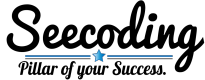I generally use a Raspberry Pi as my home Visual Studio Code server, allowing me to code in a dedicated developer environment. Sometimes though I might be away from home on a device that can’t connect back. So what’s a geek that wants to code to do in those circumstances?
GitHub Codespaces
GitHub Codespaces provide a development environment that can be used on any device that has an internet connection and a web browser. If you prefer Visual Studio Code then it can be used instead of the browser.
Firing up a code space is as simple as opening your code repository, clicking “Code” in the top right, clicking “Create Codespace…” on the branch you’re working on, and then launching it.
The Codespace runs in a dev container with the repository code and a variety of processors/storage are available. Best of all, GitHub gives those on free personal accounts 15 GB storage per month and 120 processor core hours per month for free. The dev containers can be adjusted as required, so those 120 processor core hours could be 60hrs of a 2 processor core dev container or 15hrs of a 8 processor core dev container.